Lost/Forgotten Your Password?
If you lose or forget your password you can set up a new one quickly and easily from the
login screen shown below. Underneath the
'Members Login' there is a section named
'Forgot Your Password' (as seen below).
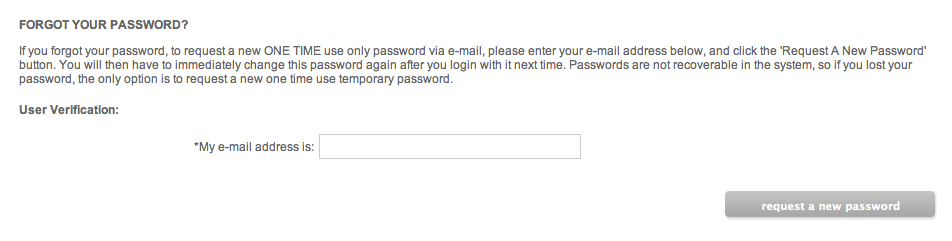
Enter the email address you used when creating an account with us and then click the 'request a new password' button. The login screen should refresh with a message at the top reading
'Your Password Has Been Sent. Please check your email':
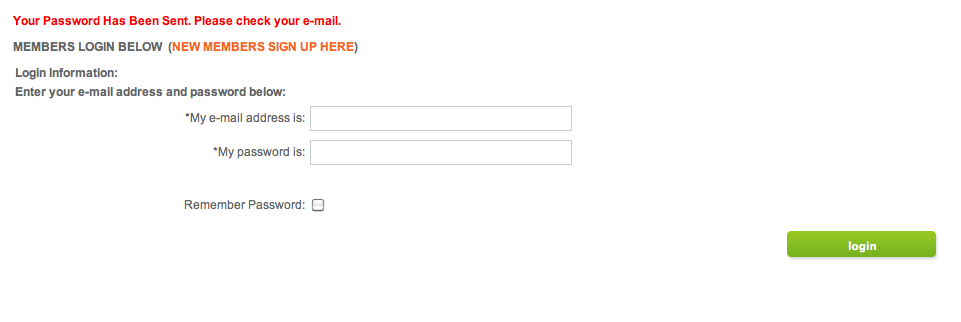
Your new password should appear in your email inbox within 15 minutes. If you do not receive it please check your 'junk/SPAM' folder in case your email client has discarded it.
When you get the email go back to the
login screen and insert your email address in the email box. The copy the password EXACTLY into the password box - it is case sensitive so use capitals and non-capitals as required.
When you have entered your new login details accurately click on
'login' and you should see the screen below:
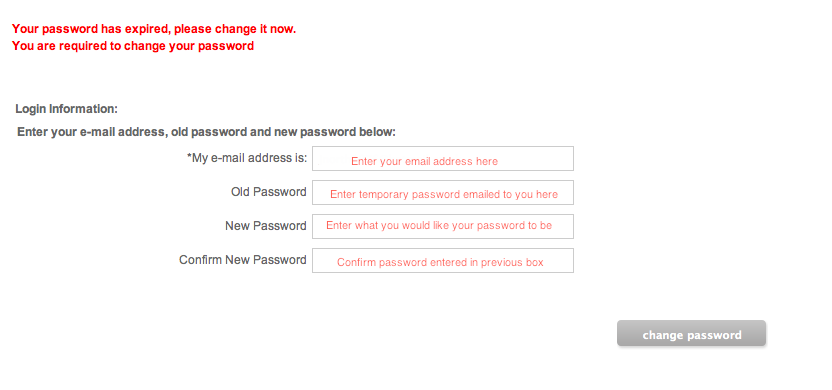
The password you have been emailed is a
temporary password so now needs to be changed. To do this re-enter the temporary password you were emailed into the box that reads
'Old Password'.
In the box labelled
'New Password' type a new password that you would like to change your password to. Confirm this in the box below and click
'change password'.
You have now changed your password and will be able to
login in using this going forward.